The final act of Tarkovsky’s Andrei Rublev concerns a boy and a bell.
In this hour-long conclusion to the film, the son of a deceased bellmaker persuades his village that the father bequeathed to him a secret bellmaking recipe. He sells the act so convincingly that the townsfolk believe him to be an expert bellmaker, leading to this boy being given comical privilege in the ensuing construction of the new bell.
But does it turn out to be warranted?
You might have to watch the film to find out. (Or read on.)
In the process of typesetting George Calderon: Edwardian Genius I felt at times like the bellmaker’s son, speculating this way and sometimes the other, in the name of knowing the secret recipe all along.
I tried to keep it real by admitting to Sam1 that I was channelling “the kid from the final act of Rublyov” and reassuring him “if this doesn’t work, it will be fine, there are lots of other ways we can do this”.
Indeed, Sam1 inscribed my copy of George Calderon: Edwardian Genius suitably:
As we now know, the bell rang true, the typesetting Gods rejoiced, and Sam2 – much like the bellmaker’s son – apparently never didn’t have it.
But what about the next bell? The Polkinghorne book? Well…that story begins with a comment:
This was from my cousin, on an earlier entry about typesetting the previous book, and he is completely correct that TeX would be a solid alternative to OpenOffice.
I have used TeX for typesetting Mathematics worksheets with superb results so I swiftly set about creating a TeXworks environment on Sam1’s computer to explore what the system could do for typesetting What Can We Hope For?
It looked like this:
Unlike using OpenOffice, which is broadly WYSIWYG (“what you see is what you get”), in TeX you write everything in code (or, if you prefer, a kind of “markup language”) which is then compiled into your end-result document, usually – and certainly in this case – a PDF file.
As an example, in OpenOffice one might write a paragraph then highlight specific parts and choose various font properties from a menu to make them look how we want, but in TeX would instead use something like the following:
Which, upon being compiled, looks like this:
Or, for something with a little more complicated formatting, this:
and the result:
You get the idea.
Such a way of laying out text gives a fantastic level of control over the minutest of details which is precisely what Sam1 and I need when typesetting our books.
Naturally there was a learning curve and a lot of Googling to find the right commands to do what we needed, especially in the “general” setting up of the document at the very start of the TeX file, but overall I can’t stress highly enough what an improvement it was employing TeX over OpenOffice, and we will definitely be using it going forward.
I could delve into more detail on the syntax I used for typesetting this book but it is all there in the files I created so if anyone would like to know more feel free to get in touch or leave a comment and I will be happy to elaborate.
For now, I would prefer to move onto the issues we had with TeX and the process of getting the book onto Amazon’s print-on-demand service.
Firstly, I want to say that I have been extremely impressed with Amazon’s KDP (Kindle Direct Publishing) service and both Sam1 and I are very pleased with the end result. It was a bit of a Bellmaker’s Son situation though as I had faith in the company’s rigour and process but so much of it is automated (i.e. just about everything) that there was a lack of reassurance that it really would work the way we thought.
Getting the book on Amazon went something like this:
1. Establish with Amazon that I would like to use my existing (customer) account to do ebook and print-on-demand publishing. (This was a form or a button somewhere, I think from https://kdp.amazon.com).
2. Submit the required information about myself, my bank details, my tax details, and so on.
3. Get access to what they call the “bookshelf” where you organise all your authored books.
4. Submit the details for the book and then separate PDF files for the cover and content.
5. Follow their guidelines about what to tweak so it can be published.
Unsurprisingly, #5 is the sticky part.
First off, there were margin issues that meant our PDF content was slightly outside the boundaries that Amazon would accept for a book of our proposed size. This was easy to solve because Amazon is very flexible about book size and we could just make the dimensions larger to get our content within the margins. However, this also required tweaking the parameters of the PDF in TeX and to be honest there were a few things I miscalculated/overlooked which meant in our very first proof we had asymmetrical margins on verso and recto pages.
However (!), this wasn’t entirely my fault as a warning from the Amazon tool about text exceeding the margins was confusing and I felt I had to fudge it slightly to get the book accepted for those first proofs.
Why was it confusing? Because TeX had done something wrong…not my fault! Here’s what had happened:
Somehow the spacing component of the typesetting program – which is usually very good – had decided to put text running over the edge of the line (in two places – not just here with the superscript number). This threw a spanner in the works for Amazon deducing whether our PDF fitted within their margins and meant that I had to make adjustments somewhat in the dark (at the time I hadn’t realised it was this overshoot which was throwing up the complaints).
Luckily, once we noticed the text overshoots I could correct it in the TeX file and resubmit a PDF which now conformed perfectly with everything it should for Amazon. This was Very Satisfying™.
We ordered more proofs and were happy to go ahead with publishing to the world.
But hang on! Now Amazon came up with a nitpick that they hadn’t mentioned at the proof stage!!
They noticed that we had text on the spine but that because of some regulation in the small print somewhere you actually have to have a 100-page book to have text on the spine. It does make sense – they want to ensure the text is big enough to be readable but also that the spine is wide enough that printing inconsistencies won’t lead to it running over to the front or back cover.
So we added sufficient blank pages to the end of the book to make it exactly 100 and resubmitted.
To this, Amazon said – essentially – “ah, well having a lot of blank pages at the end of the book makes it harder for us to check if we’ve printed it correctly so please don’t do that”. Again, this does make sense, and I was going along with it, but I think by this point Sam1 was getting a bit browned off with it all.
We changed the “blank” pages to “for notes” with an explanatory typesetter’s statement (hey! that’s me! I’m the typesetter!) and thankfully this time it was accepted.
So: book published. We’re done. Right?
Well…not quite.
When we bought some author copies and one or two as customers (to test), we noticed that the inner margin was very tight in a way that it hadn’t been in the proofs. There was evidently something about going live with the full publishing (and possibly to do with adding the extra pages) which had made this margin tighter than expected. I went straight into TeX and fixed the issue by giving more space to the inner margin and pushing the content closer to the outer margins, then resubmitted the PDF. Amazon accepted and the copy of the book that is on there now is one we are very pleased with.
Something I want to point out to wrap up is just how easy that final step was – how straightforward TeX is to use to have complete control over the typesetting (once I had learned how to use it for a project such as this) and how amenable Amazon are to changes and resubmissions, even if you do feel like you are interacting purely with a robot to do so. The latter in particular means that it will be easy for us to get our second edition on there with the pretty cover and bonus content, AND it will be easy for us to retroactively add that bonus content to the first edition.
That bonus content, by the way, will be edited versions of three interviews that Sam1 did with John Polkinghorne in 2014 and 2015 for a 2015 Church Times article, on the occasion of John’s 85th birthday.
As always, if you have made it this far, thank you for reading and feel free to ask me anything you’d like to know more about.
 Find What Can We Hope For? online by clicking the above image or searching Amazon in your territory e.g. Europe, US, Japan.
Find What Can We Hope For? online by clicking the above image or searching Amazon in your territory e.g. Europe, US, Japan.
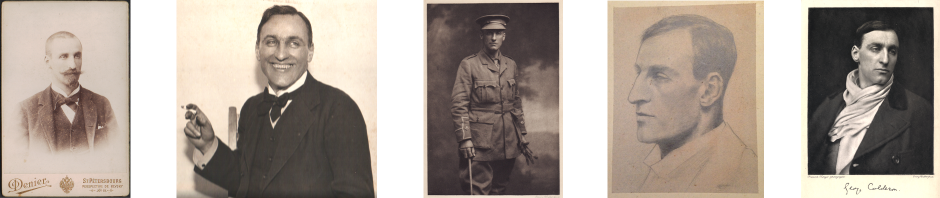




































Sam 2! You talk of ‘learning curve;’
Only the young would have the nerve.
Some curve, indeed! The iceberg’s tip;
This is more like a Mobius strip,
Sliding between Libre/Open Off-
ice and a text-based PDF.
‘Tweaking parameters’ of what
Has been, already, quite a lot
Of work, sounds more like what it takes
To tightrope over pits of snakes.
I’d rather scratch clay tiles in Babylon
Than try to set a text for Amazon!
Hahahaha! Absolutely superb! Thank you so much for this Damian! Another quality broken rhyme, too 🙂
I completely agree with you, Damian, though I could never match your eloquence… The COO (Chief of Operations) has youth on his side… I think printing with Amazon is nothing less than the biggest upheaval in publishing since authors first received proofs. Forget the book being perfect when it’s published: with Amazon it’s perfectible only AFTER its published! (Though perfectible it certainly is — their infinite flexibility is the hallmark of the New Age.) My ‘browned-off-ness’, therefore, was simply the strain of gritting my teeth to ascend this portentous new learning curve in my eighth decade.
Awesome post, thanks for sharing!
Wow, thanks for these extremely detailed articles about your journey in typesetting a book!
If we use Amazon’s template doc with sample content and just replace that, is that cheating (:
Tex seems really powerful (and I’ve heard about it before), but I think for my uses maybe I will not need too much custom formatting. I’ve also heard “don’t use Word for formatting books!” but guess what tool I am experimenting using…
I don’t remember if I ever wrote about this, but for my first two e-books I used Sigil to manually edit the content. It was fun, but also tedious ):
I think it’s totally fine to use Amazon’s template! That’s something I would never rule out myself, it’s just that the books we’ve produced so far have had somewhat specific dimensions and features which has meant I needed to do them “from scratch”.
Likewise, I’m much less prescriptive than the “don’t use Word for formatting books!” crowd, as LibreOffice was what I used for the first book I typeset and through rigorously-applied use of styles I was able to get a perfectly good result. In Word you can do exactly the same: if you don’t like how something is set up you can just create a new, custom style. I wrote two articles about the process here and here.
I have never used Sigil…now I want to look into it 🙂
Finally, congratulations on launching Arigatai Books! (Which I learned about from your blog today) The site looks brilliant! (https://www.arigataibooks.com/)