
“Pages… Pages EVERYWHERE!”
—————
In the previous entry I went over some fundamentals of self typesetting. I want to point out that those techniques were merely what I had used myself…that is, how it appeared logical to me to do it.
The methods were effective and I believe form a solid guideline to someone else wanting to do the same, but there are definitely other ways to achieve a great end result, perhaps slightly differently from how I did it and certainly by using alternative – possibly better-suited – software.
In this sense, my experience typesetting George Calderon: Edwardian Genius was one of repeated problem solving: constantly experimenting with and deciding on ways to get around some issue or another and – crucially – doing that within the restrictions of the software I had already begun using.
In this follow-up entry I talk about several finer points of that problem-solving process.
Let’s go!
—————
Problem 1: Inset Images
At some stage in the reading of Clays’ guidelines we realised it was a possibility to have images within the text. Up until then it had been assumed they would be in a separate “glossy” section all together in the middle of the book. As soon as this option was introduced, I got to work inserting pictures into the LibreOffice document to see how they would look.
Before I had even begun typesetting the book, Sam1 and I had assembled a folder of all the “figures” that would be used, copying and editing digital files, and scanning those we didn’t already have. As a result, it was easy to take pictures from that folder and put them in the text with a simple drop-down menu.

Once an image has been inserted, it is straightforward to resize until it is the way you want and then write a short caption below. (Of course, DO create and apply an appropriate style for these captions so that they are consistent.)
Complicating the above process somewhat was that several images needed to be in landscape on a full page and thus the caption would also need to be in landscape. To achieve that, I added the caption in an image-editing program (GIMP) then inserted that pre-captioned image in the right place. Unfortunately this led to some inconsistency in the text style for such captions, because the font “point size” is relative to the resolution of the image and, once inserted and resized, will no longer be consistent with the exact value originally chosen. Fortunately I don’t think it is too noticeable and is justified by not wanting the caption to eat too much of the page space for these “full page” images.

Getting the images into the text is the easy part. It is after they are there that the fun begins (for a given value of “fun”).
The first issue is that it is all well and good for the inset images to look nice on the screen but how will they come out in the paper book itself?
This is why we sent a 16-page PDF to Clays for them to print out and send back to us. You may remember Sam1’s posts about this.
The short version of what happened is that we received these proofs back from Clays and the images looked too “light”. Although I had followed their guidelines meticulously (the printers recommended making images lighter because they would come out darker in paper than they looked on screen), the printed images were definitely too light. I vociferously argued to Sam1 that we needed to fix this “so that black really is BLACK and not just f***ing DARK GREY!”
After being shown direct comparison with a published book that also used inset images, he saw what I was being so passionate about and he completely agreed it should be corrected.
I went through the images again, tweaking brightness and contrast to be darker and richer, before we sent off another 16-page PDF to see again how they would look on paper.

To tweak the brightness and contrast I used a free graphics program called “GIMP”.
The second test print looked great and – in combination with invaluable feedback from Calderonia readers – we were happy that using inset images over a glossy section was the correct decision.
Something that was incredibly frustrating at this stage was that in certain places I would find carefully-positioned images + captions saving inconsistently. That is, I would have an image and caption exactly laid out so as to be as unintrusive as possible (and – very importantly – not generate awkward single line “widows” or “orphans” in the text) but, upon reopening the document, that layout would be one line “out” from how I had set it.
I wrote in the previous entry about how this kind of inconsistency is EXACTLY what happens when you do not implement styles properly, but I had rather recklessly assumed that styles only applied to text and not images, so my solution to this problem was to leave these parts of the book as they were and make sure that when I generated the PDF those sections were spontaneously adjusted to be outputted correctly. In future I might attempt to get more to the bottom of WHY such inconsistencies were creeping in, and seek to solve them with a style solution, but this time I did not and – fortunately – it was all OK.
There was another serious issue thrown up by inset images, but it overlaps with the PDF fine-tuning that I talk about later in this article so I have saved it for that section.
Problem 2: Hair leads and vertical justification
The typeface Dante MT was chosen after much careful consideration and, now the book has been printed, we have had some incredibly positive feedback about it. However, it did throw up a few problems in the typesetting because it turns out that certain character combinations render too closely together, especially where italics are involved.
This led to our manual “fixing” of such problems by inserting arbitrary small spaces between letters.

The characters at the end render too closely without manual insertion of a space.

A “fixed” version with a space inserted in between.
Naturally, a normal-sized space would be too much so we used appropriately-chosen “thin” or “hair” spaces from here.
The process was time-consuming and we kept finding ones we had missed, but it was very satisfying to fix the text in this way. I believe there may be a few places in the final book that still slipped under the radar, but I can’t even remember where they are so overall I’m very happy. [Sam1 has a record of them for the second edition – Ed.]
The other spacing issue (I suspect likewise caused by Dante MT) was that text would sometimes finish on different levels at the bottom of pages. Certainly a part of this is that the font size for quotations is different from the font size for the normal text so any page is necessarily made from a mixture of lines having different heights. However, I believe there is more to it than just that as we found the same problem even on spreads with no quotations. I don’t know exactly why this happens but my suspicion is that it varies depending on the nature of the letters used in that line (e.g. a “t” uses more of the vertical space than an “a”).
Worth noting is that you see this issue in many professionally published books nowadays. That is, there are places where the text on two pages of a spread literally finishes at a different vertical position.
However, Sam1 was very keen to make sure that his book be fixed to not commit this error, so fix it we did!
You may remember from the previous entry that I showed a screenshot where many paragraph styles were listed.

Our method of solving the vertical alignment issue was to use these styles to adjust the vertical spacing of individual paragraphs until the bottoms of the pages were lined up. This took a lot of judgement and really felt like the closest thing to hand typesetting on the entire project.
Fortunately it wasn’t every spread of pages to which we had to do this – maybe only every 20 or 30 pages – so it didn’t take too long, and it was (as with the hair leads) a very satisfying process.
Sam1 and I agree that were we to do this again not only would we adjust the spacing to make the bottom line level on facing pages in a spread (as we did) but we would also make that level consistent across the entire book. Occasionally you can just about perceive (in places where the text shows through slightly on a page) that the “finish line” of one spread is a different height to the “finish line” on the following double spread. The main reason we couldn’t fix that for the version that went to print is that by that point Sam1 had had to complete the index in order to meet the submission deadline, and to fine-tune to that level of precision would have meant certain lines jumped over or retreated back across pages: a catastrophe for index consistency.
Overall I was extremely pleased with our ability to hand-fix these spacing issues as it really felt like something from the Gutenberg era and proved to me that there was value in typesetting so closely with the author to get it exactly how he wanted it. I suspect that if I use a more powerful piece of software in future (perhaps Adobe InDesign, which I have experience with from my newspaper days) then there will be lots of software solutions to such problems, but it feels fantastic to have done it manually at least once.
Problem 3: Crop marks, trim marks, and corrupted PDFs
I picked up very early on from Clays’ guidelines that I would need to have marks on the submitted PDF to indicate the edges of the page. These “crop marks” and “trim marks” are something I assumed I could add in LibreOffice but it turned out I couldn’t!

The crop and trim marks are the “crosshairs” in the corners. I deliberately didn’t give this a border (as I usually do for page images on this blog) so that you can see how necessary they are to defining where the page actually is if is placed on a background of the same colour.
After extensive research into what free programs I could use to add such marks, I ended up downloading a trial of Adobe Acrobat Pro and using that. The software is amazing, and I realised that not only would it do what I needed for these page marks but the rigour and stability with which it authors PDFs would assuage some of my concerns that a purely LibreOffice outputted PDF might contain bugs that could have disastrous consequences on our final book when Clays printed it.
As a result, we ended up paying for a subscription to Adobe Acrobat Pro for three months during typesetting and I consider that to have been money very well spent.
Adding the necessary page marks was easy, but something else that the software was extremely useful for was “patching together” the book from separate PDFs. I had already typeset the “preliminaries” separately from the rest of the book and could use Acrobat Pro to combine them into one PDF, but it also helped overcome an issue that LibreOffice was throwing out when I tried to export the main book as a PDF.
The issue was that – in certain places where there were inset pictures – the PDF would be corrupted and the pages would be in the wrong order or there would be repeated images where there should be a different one.
Throughout the project I had been the most ardent apologist for the software we used and defended virtually every perceived “bug” or “glitch” as having a deep-seated reason that I, as a naive typesetter, had simply not fully understood but could overcome through self-education.
This is actually a good stance to take because it removes the option of lazily blaming something on a bug rather than taking personal responsibility, and did encourage me to learn the reasons for everything (or at least try to). 99% of the time it was that I could discover the right way to do it and get through whatever issue we faced.
However, in the case of the corrupted PDFs I felt the software was the one letting me down, and this was unbelievably tilting.

I took a deep breath and resigned myself to this being a problem that would need to be solved through ingenuity rather than documentation.
By outputting the file in stages with particular care on the pages with problem images (which I would export as single page PDFs) I could then construct the entire book in Acrobat Pro by importing the sections of pages separately in order.
It sounds as annoying and time-consuming as it indeed was, but at least I had a workaround for this bizarre LibreOffice bug and could get the entire book together as one consistent and flawless PDF which was then sent to the publishers and…
…well…
…I think you know what happened after that.
—————
I have covered three main areas of the finer problem solving associated with typesetting George Calderon: Edwardian Genius. Needless to say, there were countless other issues that required tweaks and fixes to get up to standard and many of these I simply fixed and have forgotten! I hope this duo of posts has been interesting to Calderonia readers and if any require help on their own projects do feel free to get in touch.

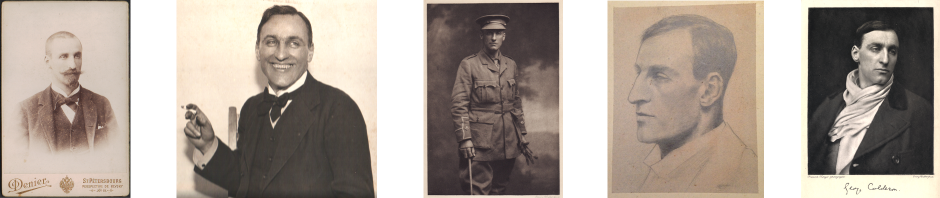





















































‘Normal’ blogging will resume
A very happy and healthy New Year to all Calderonia readers old and new! (And if you are entirely new, please consider subscribing [immediate right], which does not mean paying anything, it just means that you will automatically receive each new post via email.)
Since George Calderon: Edwardian Genius was published on 7 September 2018 I have had to concentrate on selling copies through this blog, rather than on writing my usual variety of posts. Sales have not gone badly — we have made triple figures and have less of a hill to shift — but I have also learned some new and unwelcome truths about ‘indie’ publishing since that date; truths that I shall draw together in a future post. We fight on through the twenty or so more months that I reckon it will take to sell the limited edition out and then produce a (revised) Amazon paperback edition.
Meanwhile, surprising though it may sound, the first printed reviews are just appearing. If you click here, you will be able to read Michael Pursglove’s long and very gratifying review in the New Year issue of East-West Review (click to enlarge). This is quite a steamy issue, as it also reviews Bryon MacWilliams’s book about the traditional Russian bath:
An exotic cover (‘Russian Venus’ by Boris Kustodiev, 1926)
Where sales are concerned, may I just add that we are selling a limited number of copies through Amazon, Blackwell’s in Oxford, the National Archives bookshop at Kew, and Daunt’s Edwardian bookshop in Hampstead, but of course the main line for buyers of all descriptions is through the Sam&Sam website. Polite people keep asking me: ‘I assume I can buy your book at Waterstones?’, but I really think that is a euphemism for: ‘I don’t want to shell out £30 and if I imply I only buy from Waterstones you won’t know whether I’ve bought one or not’! Actually it will not appear at Waterstones, because such an arrangement would leave me with only about a 30% return on each copy.
I will always feature the book and reviews on future posts, but I assure you that I shall now be gradually returning to ‘normal’ blogging, probably just weekly. Obviously, there will be far less about WW1. I will start by reprising a favourite subject: new and old biographies…
SOME RESPONSES TO THE BIOGRAPHY RECEIVED SO FAR
‘The book is written with great assurance and the reader always feels in safe hands. I liked the idea of it being a story and I read it the same way I would read a novel.’ Harvey Pitcher, writer
‘It is a masterly synthesis of your own approach with scholarship and very judicious discussion of the evidence.’ Emeritus Professor Catherine Andreyev, historian
‘A monumental scholarly masterpiece that gives real insight into how the Edwardians viewed the world.’ Arch Tait, Translator of Natalya Rzhevskaya’s Memoirs of a Wartime Interpreter
‘This comprehensive, meticulously researched and highly readable biography, which the author describes as a “story” rather than an academic biography…’ Michael Pursglove, East-West Review
‘It is bound to remain the definitive account.’ Laurence Senelick, Fletcher Professor of Drama, Tufts University
A review by DAMIAN GRANT appears in the comments to Calderonia’s 7 September post.
A review by JOHN DEWEY appears on Amazon UK.